 Follow the easy steps below to add Random Posts Widget to your blog.
Follow the easy steps below to add Random Posts Widget to your blog.
1.Log in to your dashboard--> layout- ->Page Elements
2.Click on Add a Gadget on the sidebar.
3.Select HTML/Javascript and add the javascript code given below and click save.
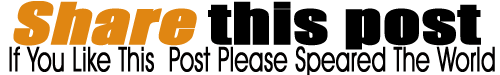
 Follow the easy steps below to add Random Posts Widget to your blog.
Follow the easy steps below to add Random Posts Widget to your blog.
1.Log in to your dashboard--> layout- ->Page Elements
2.Click on Add a Gadget on the sidebar.
3.Select HTML/Javascript and add the javascript code given below and click save.
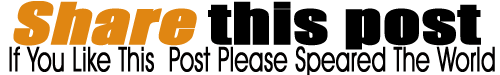
2 comments on "Random Posts Widget for Blogger in 3 Steps"
This is DoFollow Blog Leave a Comment
Thanks for the tip.
Thanks for Sharing these Steps, Very Informative Post !!!!
Post a Comment